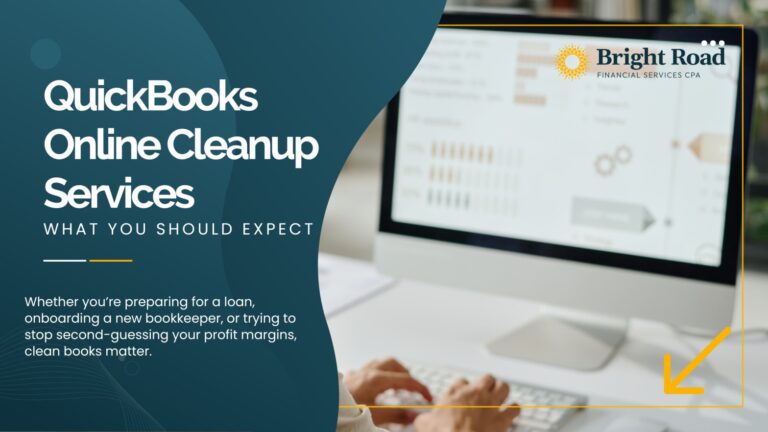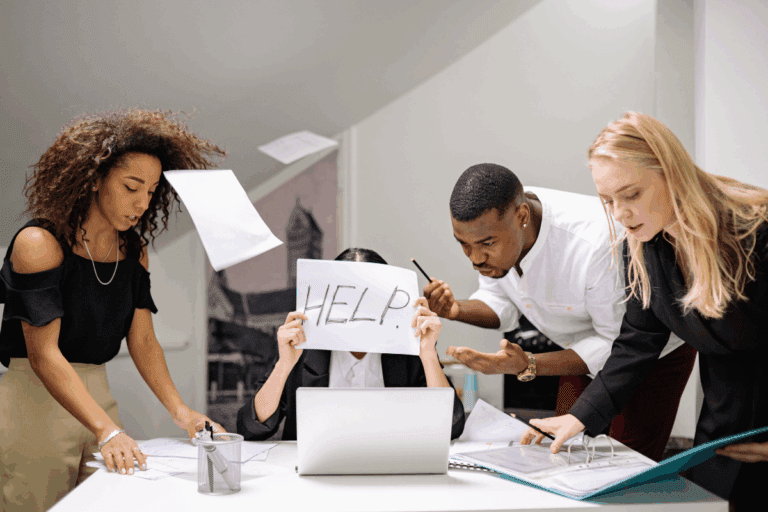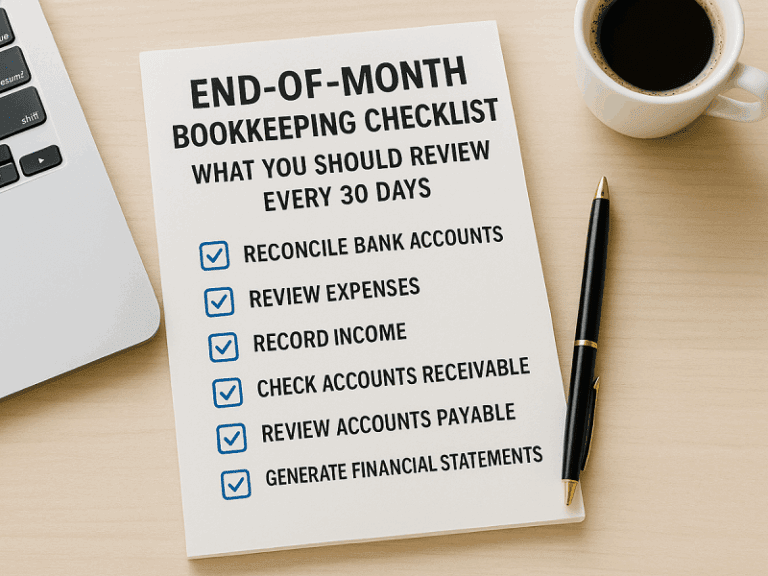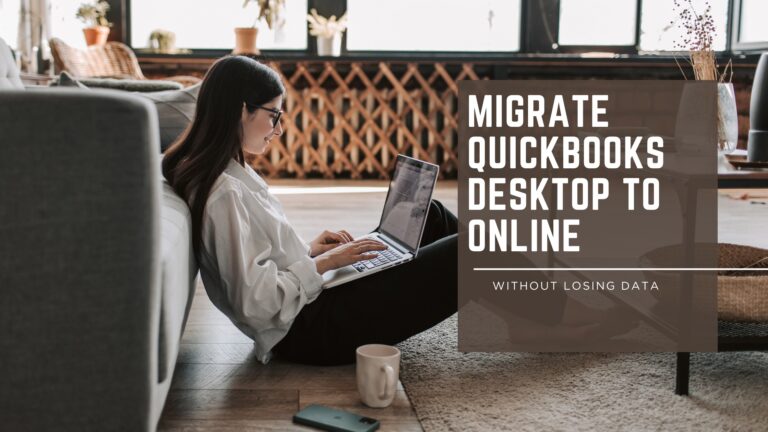QuickBooks Cleanup Dayton – 8 Red Flags Killing Efficiency
Messy Books, Real Costs
If you’re Googling something like “QuickBooks cleanup Dayton,” you’re not alone. According to the 2024 QuickBooks Tech Survey, 1 in 3 small business owners say bookkeeping errors are actively limiting their growth decisions. That’s not just a nuisance—it’s a risk to your profitability, financing, and operational clarity.
If your QuickBooks file feels like a junk drawer, you’re not alone. But messy QuickBooks data doesn’t just slow you down—it leads to lost money, missed opportunities, and costly mistakes.
This guide spotlights 8 red flags we see every month in cleanup projects across Dayton, Kettering, and the wider Miami Valley, and what they could be costing you.
Red Flag #1 – Balance Sheet Out of Balance
Your profit & loss report says you made $20,000. But your bank account is empty. What happened?
A mismatched or out-of-balance balance sheet often signals mis-posted journal entries, loan accounts used incorrectly, or missing reconciliations. When your balance sheet doesn’t align, you can’t trust your numbers—and that makes it hard to grow.
Red Flag #2 – Opening Balance Equity ≠ $0
This account should always be zero.
If it isn’t, it’s usually due to conversion errors, bad journal entries, or incomplete cleanup during your initial QuickBooks setup. Over time, it can silently hide liabilities or distort your equity position—something banks, auditors, and buyers will notice.
Red Flag #3 – Duplicate Vendors or Customers
Vendor A and Vendor A Inc. aren’t the same—unless they are.
Duplicate names cause overpayment, overstatement of AR/AP, and confusion when reconciling accounts. Worse? They break vendor terms (like early pay discounts) and complicate 1099 prep.
Red Flag #4 – Undeposited Funds Pile-Up
We often see tens of thousands sitting in “Undeposited Funds” for months—sometimes years. That’s not real money. It’s usually a result of recording payments without linking them to actual bank deposits.
If left unchecked, it double-counts income and destroys your cash-flow visibility.
Red Flag #5 – Negative Inventory Quantities
Negative inventory in QuickBooks doesn’t just skew your reports—it makes reordering and margin analysis a nightmare.
You may be overselling, understocking, or reporting completely inaccurate gross profit. It also creates COGS miscalculations that could cause your CPA to flag the entire file.
Red Flag #6 – Mis-Categorized Transfers or Unmatched Bank Items
A transfer between accounts isn’t income. A deposit without a match isn’t a gift.
Bad categorization creates phantom revenue, hides actual expenses, and makes your file unreliable for lending or tax planning.
Red Flag #7 – Aged Receivables That Never Get Cleared
Your books say you’re owed $150,000.
Reality: $30,000 of that is from five years ago, two customers have gone out of business, and the rest were already written off.
Leaving stale A/R overstated makes your revenue look better than it is—and blinds you to cash-flow problems.
Red Flag #8 – Unreconciled Bank or Credit Card Accounts
If your last reconciliation was 60+ days ago, you’re flying blind.
Unreconciled accounts hide fraud, duplicate charges, missed payments, and accounting errors. They also signal poor internal controls to lenders and auditors.
Want to test this? Ask your bookkeeper: When was the last full bank reconciliation run on every account in QuickBooks?
DIY vs Pro Cleanup: What’s Really at Stake
| Aspect | DIY Reality | Professional Cleanup |
| Learning curve | Owners often spend weeks Googling fixes—risking irreversible merges or loss. | We use certified ProAdvisor tools, and always back up before major changes. |
| Time investment | Historic cleanups can take 20–120+ hours depending on the age and severity of issues. | Cleanups are scoped, phased, and documented so you stay focused on operations. |
| Data integrity | Trial-and-error often hides deeper structural issues. | We identify root causes and walk you through what changed and why. |
| Long-term cost | Inaccurate reports = poor decisions, lost funding, higher CPA and audit costs. | Clean books = faster strategic decisions, cleaner taxes, better access to capital. |
If you’re searching for “QuickBooks cleanup Dayton” because things feel off—this is why.
Real-World ROI: From Confusion to Clarity
A Dayton landscaper came to us thinking their business was failing.
Their books showed a $20,000 loss for the year.
After a full QuickBooks file cleanup, we recategorized fixed assets (mowers, trailers, trenchers) that had been recorded as expenses.
The result?
→ Their actual gross margin flipped to a $20,000 gain.
→ They secured the financing they needed for next season.
This is what clean bookkeeping in Dayton actually does—it doesn’t just clean up your reports; it changes your outcomes.
Next Step → Decode Your Financial Story
Wondering what hidden red flags are costing you clarity?
Run your numbers through our free Decode Your Financial Story tool. In just a few minutes, you’ll get a plain-English score—and a personalized roadmap to get things cleaned up.
📄 Decode my numbers 📅 Book a clarity call
Need QuickBooks cleanup in Dayton? Let’s get your numbers working for you again.
Learn more about our bookkeeping cleanup and catch-up services
🛈 External resource: Troubleshooting an unbalanced balance sheet in QuickBooks (Intuit)